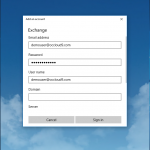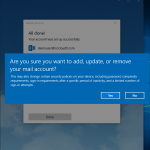Windows Mail
How Can We Help?
The following directions will only work for OCcloud9 customers. This setup is designed for personal Windows 10 Desktops, Laptops, Tablets and Phones. Public Windows 10 devices should connect using the Outlook Web Portal.
Mail Setup for Microsoft Devices:
- Open Windows Mail and Click “Add account”
- Scroll to the bottom of the list and click on “Advanced setup”
- Click on “Exchange ActiveSync”
- Enter Your Info: Email Address, Password, and your Email address as your User Name. Domain should remain empty
- Scroll down and Enter the server as outlook.occloud9.com and give the account a name. Example “Cloud9 Exchange Mail”
- Click yes. This will enable additional security settings on your computer.
- Click on Done
- Your account is added, click on Go to Inbox
The screenshots were taken on Windows 10 1709 (Desktop Version) and should be similar on all versions of windows including Windows 8.1.