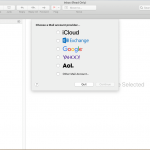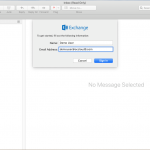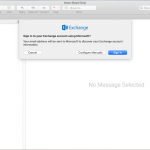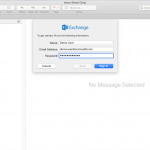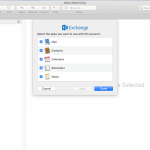Mac Mail
How Can We Help?
The following directions will only work for OC Cloud9 customers. This setup is Mail on macOS
You may also check your email using a browser by navigating to https://outlook.occloud9.com/owa
Mail Setup for Mac Mail:
- Open Mac Mail and choose Exchange
- Enter your Name, Email address and Password. Then click Sign In
- Choose Configure Manually
- Enter your password (Name and email address should already be filled out)
- Select what you would like to sync and click Done.
The screenshots shown are from Mac Mail on macOS Mojave.