Quarantine Digest
How Can We Help?
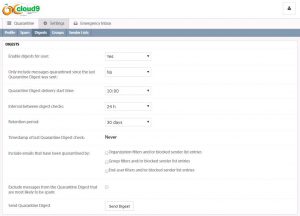
Digest Settings
Overview
Digests are used to allow end users to easily view a list of emails that have been quarantined.
To view digest settings
You can adjust your Quarantine Digest Settings by first logging into Cloud Email Protection portal, then by clicking on the settings main tab, and then the Digests sub tab.
Options for digests
Receive quarantine digest
Specifies if a summary report is generated or not.
Send quarantine digest only if there are new messages
Specifies that the Quarantine digest will only be delivered when new messages have been quarantined since the last time the report was run.
Interval between quarantine digest checks
Specifies the frequency of the quarantine digest delivery. The default value is set to 24 hours but there are options for 12 hours, 8 hours, 6 hours and 4 hours. The quarantine digest is sent out at 10:00 AM local time (depending on the time zone configuration of the company) and at other times throughout the day depending on the interval selected.
Retention period
Defines the period of time that messages are retained in quarantine.
Receive quarantine digests
Specifies if a summary report is generated or not.
Digest Email
When you receive the Quarantine Digest Email each quarantined email will have four options. What each option does is listed below
- Preview: This will open the quarantined email in your web browser so you can view it with out having it sent to your inbox.
- Release: This will release the email and it will be delivered to your inbox shortly.
- Release & Approve: The same as Release but also adds the sender to your safe senders list. Future emails from that sender will not be blocked
- Block: Adds the senders email to your block senders list. Emails from that sender will be blocked from then on.

