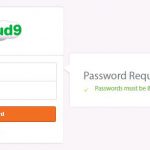Login to Email Protection
How Can We Help?
Welcome Email
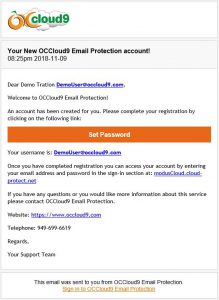
When your Email Protection account is first setup you will receive a welcome letter. From that letter there will be a, rather large, button that says “set password.” You can set your password for the first time by pressing that button.
The link in the Email does expire. If that happens, you may follow the instructions for resetting your password.
Logging in
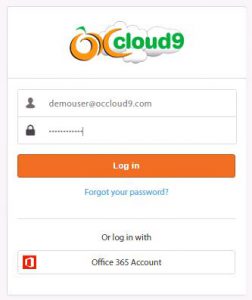
To log into your Email Protection account please visit https://moduscloud.cloud-protect.net/app/login.php?eid=4012863
Forgot your password
To reset your password follow these instructions:
- Please press the forgot password link on the login page or visit https://moduscloud.cloud-protect.net/app/login.php?reset=1&eid=4012863
- Enter your Email Address and click the Email button
- Check your Email. You will receive an Email with a password reset link.
- Enter your new password twice
- Make sure you meet the minimum password requirements before clicking on save password
- You can now go back to the login page and login.