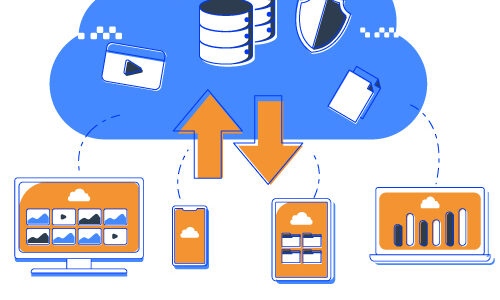Desktop Virtualization (VDI)
Virtual Desktop Infrastructure (VDI) is a form of desktop virtualization that hosts multiple virtual desktops on a server which can be connected to remotely from any device or location.
This virtual desktop handles all of the processing on its server instead of the hardware the user connects from. This presents tremendous opportunity for savings in regards to desktop management.
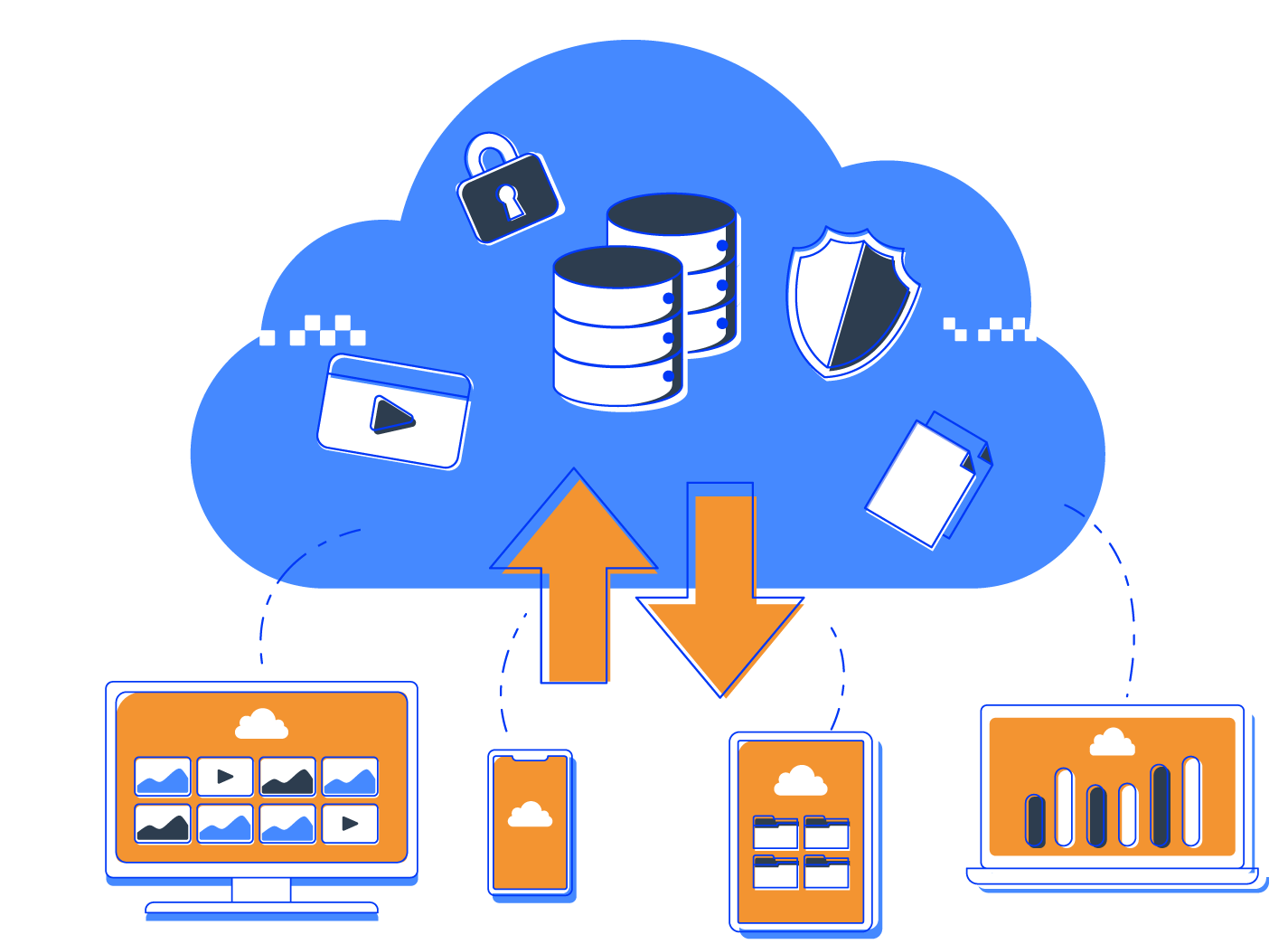
Benefits of A Virtual Desktop
This technology can be utilized either through the use of Thin Clients, Tablets, Laptops or Desktops from anywhere that has a stable internet connection.
VDI was created to give system administrators and end-users the best of both worlds:
- Ability to host and manage all of their desktops in one place
- Ability to experience their complete desktop anywhere with an internet connection.
Virtual Desktop Infrastructures (VDI) Solutions will:
- Reduce Individual user hardware costs significantly
- Provide cost savings through reduced energy costs
- Enables secure management of data and applications
- Reduces IT management costs
Efficiency of Desktop Virtualization
Typically, a majority of desktop resources remain unused at any given time. Desktop virtualization allows you to separate your work environment and all of your applications from your desktop computer and onto a dedicated remote server which efficiently utilizes all of the resources it has available. This eliminates the need to invest in up-to-date powerful PC hardware, as well as the associated cost.
All computing processes take place at the server level which is unseen by the user, but allows them to access all of their necessary files and applications across any connection from any device, including smart phones.
How Virtual Desktops Benefit Companies
Desktop virtualization solutions help companies to reduce their total cost of ownership, increase business agility and continuity, enables access from anywhere, and improves security and compliance.
These solutions open an entirely new portfolio of solutions thus empowering companies to choose the technologies that best address their unique technology challenges while protecting their existing IT investments.
VDI is the perfect solution for a wide array of work environments ranging from daily internal use, to mobile users across the country.
By keeping all data centralized, it becomes much easier to invest in security and protection of your company’s digital front. The integrity of all user data and profiles remains protected and secure from outside sources, centrally managed in a data center.
What is a Thin Client?
Thin clients, which are commonly hand-in-hand with desktop virtualization solutions, are simple and/or cheap computers that are primarily designed to connect to the network. They may lack significant hard disk storage space, RAM or even processing power.
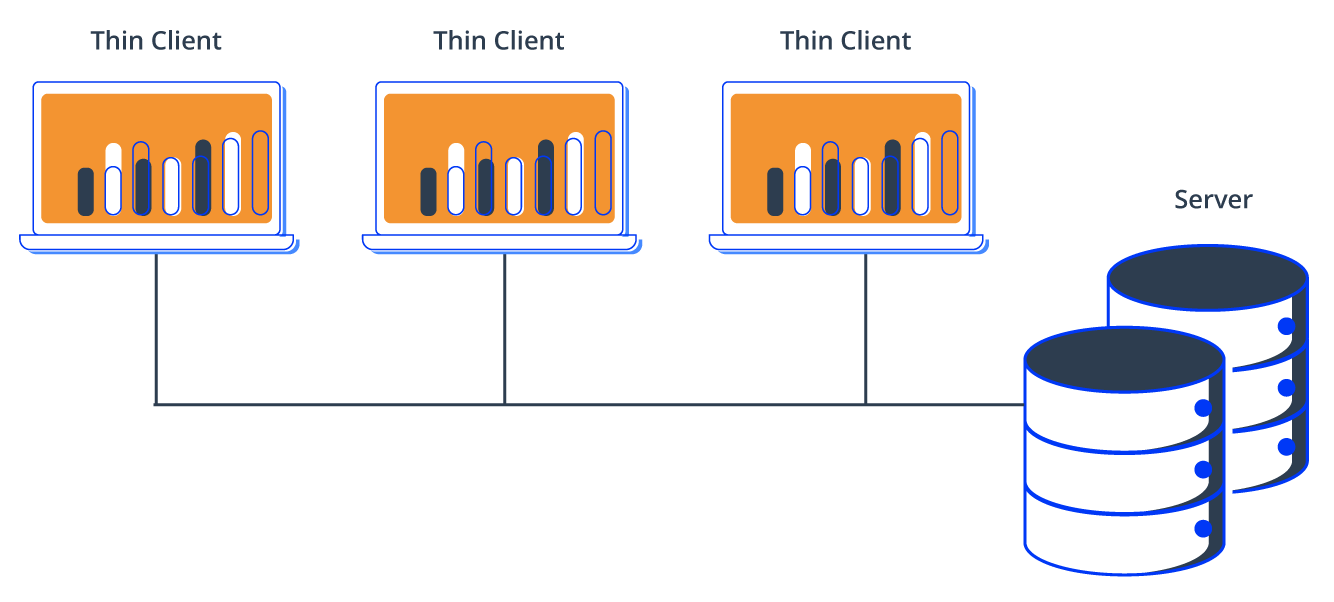
Switching to a Virtual Desktop
Employing a virtual desktop solution allows your company to stay more flexible in an ever-changing market. Moving to virtual desktops allows for necessary changes to be implemented more efficiently and more professionally.
Proper testing can also be done without the need to disturb the end user. Moving your desktop environment to the cloud allows for less single points of failure if you allow a third party to control your security and infrastructure.
You might also like
- QuickBooks in the Cloud: The Sky’s the Limit
- Database Cloud Services in Orange County: Scale at Will
- Distinguishing Between Public, Hybrid, & Private Cloud Solutions
- Quickbooks Cloud Hosting: How to Lower your IT Budget
- How Secure Cloud Technology Mitigates DDoS Attacks
- Suggested Responses to Recent AWS Cloud Outages from Industry Experts
- Creating Cloud Solutions That Benefit Your Company and Streamline Your Work Process
- What is a Cloud Client?
- Private Cloud as a Service
- What is a Community Cloud?
- Private Cloud vs. Virtualization
- Infrastructure as a Services (Iaas)