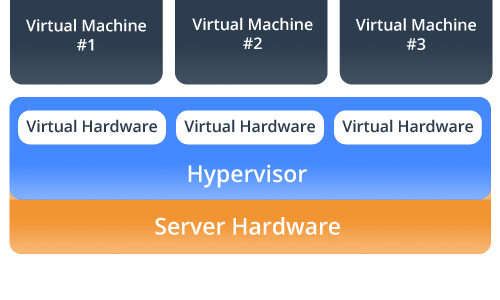Server Virtualization
What is Server Virtualization?
Server virtualization uses hardware virtualization to more efficiently utilize physical infrastructure. Hardware virtualization uses software to create a Virtual Machine (VM) that emulates a physical computer. This creates a separate Operating System environment that is logically isolated from the host server. By providing multiple VMs at once, this approach allows several operating systems to run simultaneously on a single physical machine. When this technology is used specifically for enterprise grade physical servers, it is known as server virtualization.
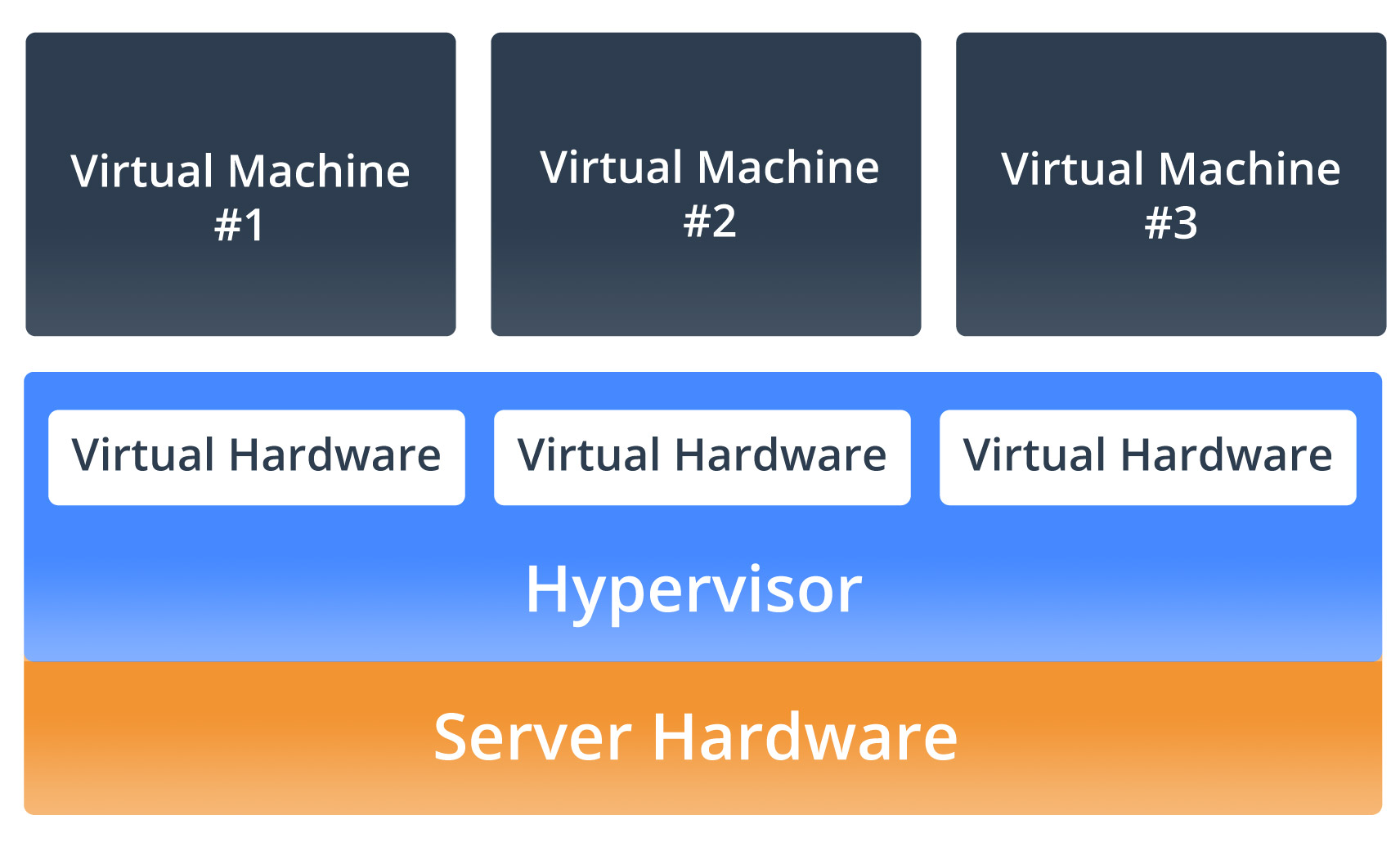
How does Server Virtualization Work?
All virtual machines on the same physical server share the physical resources available, yet are completely separate from one other otherwise. These virtual machines are stored as regular files which presents a completely new level of flexibility and stability into the world of Windows Server. Workloads can be consolidated across multiple underutilized servers onto less server hardware. This leads to reduced costs through lesser hardware, decreased energy consumption, data center rack space and management overhead, while creating a more dynamic IT infrastructure. Server virtualization also offers an unmatched ease and cost efficiency when it comes to high availability, fault tolerance and disaster recovery.
The Power of Server Virtualization
Standard Windows server installations only utilize a small percentage of the configured hardware capacity. Virtualizing those servers allows for consolidation rates of around 10:1. That means that one of today’s servers can power up to 10 virtual machines. This allows for immense savings in cost associated with server sprawl, decreases storage hardware requirements, power, and physical space required to run. Rather than paying for many under-utilized server machines, each dedicated to a specific workload, server virtualization allows those workloads to be consolidated onto a smaller number of fully utilized servers.
Virtualization and The Cloud has become the driving force behind all new technology solutions of the future.
The Benefits of Server Virtualization
The Cloud has hit the IT world by storm and with good reason. The benefits of implementing virtualization solutions are limitless. This technology allows for more efficient utilization of network server capacity, decreased rack space, simplified storage solutions, reduced energy costs, and better use of corporate capital. It also leaves a lighter carbon footprint on the environment. In other words: virtualization helps you save money, energy, and space. Not bad, right? Currently, Desktops, servers, applications can be virtualized. If your organization hasn’t yet implemented any virtualization technologies, it soon will.
Virtualization can be viewed as part of an overall trend in enterprise IT that includes autonomic computing, a scenario in which the IT environment will be able to manage itself based on perceived activity, and utility computing, in which computer processing power is seen as a utility that clients can pay for only as needed. The usual goal of virtualization is to centralize administrative tasks while improving scalability and overall hardware-resource utilization. With virtualization, several operating systems (OSs) can be run in parallel on a single CPU. This parallelism tends to reduce overhead costs and differs from multitasking, which involves running several programs on the same OS.
Virtual Machines
Hardware virtualization or platform virtualization refers to the creation of a virtual machine that acts like a real computer with an operating system. Software executed on these virtual machines is separated from the underlying hardware resources. For example, a computer that is running Microsoft Windows may host a virtual machine that looks like a computer with Ubuntu Linux operating system; Ubuntu-based software can be run on the virtual machine.
In hardware virtualization, the host machine is the actual machine on which the virtualization takes place, and the guest machine is the virtual machine. The words host and guest are used to distinguish the software that runs on the actual machine from the software that runs on the virtual machine. The software or firmware that creates a virtual machine on the host hardware is called a hypervisor or Virtual Machine Monitor.
Different types of hardware virtualization include:
- Full virtualization: Almost complete simulation of the actual hardware to allow software, which typically consists of a guest operating system, to run unmodified
- Partial virtualization: Some but not all of the target environment is simulated. Some guest programs, therefore, may need modifications to run in this virtual environment.
- Paravirtualization: A hardware environment is not simulated; however, the guest programs are executed in their own isolated domains, as if they are running on a separate system. Guest programs need to be specifically modified to run in this environment.
Hardware-assisted virtualization is a way of improving the efficiency of hardware virtualization. It involves employing specially-designed CPUs and hardware components that help improve the performance of a guest environment.
Hardware virtualization is not the same as hardware emulation: in hardware emulation, a piece of hardware imitates another, while in hardware virtualization, a hypervisor (a piece of software) imitates a particular piece of computer hardware or the whole computer altogether. Furthermore, a hypervisor is not the same as an emulator; both are computer programs that imitate hardware, but their domain of use in language differs.
You might also like
- QuickBooks in the Cloud: The Sky’s the Limit
- Database Cloud Services in Orange County: Scale at Will
- Distinguishing Between Public, Hybrid, & Private Cloud Solutions
- Quickbooks Cloud Hosting: How to Lower your IT Budget
- How Secure Cloud Technology Mitigates DDoS Attacks
- Suggested Responses to Recent AWS Cloud Outages from Industry Experts
- Creating Cloud Solutions That Benefit Your Company and Streamline Your Work Process
- What is a Cloud Client?
- Private Cloud as a Service
- What is a Community Cloud?
- Private Cloud vs. Virtualization
- Infrastructure as a Services (Iaas)